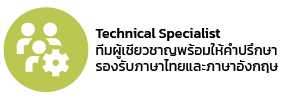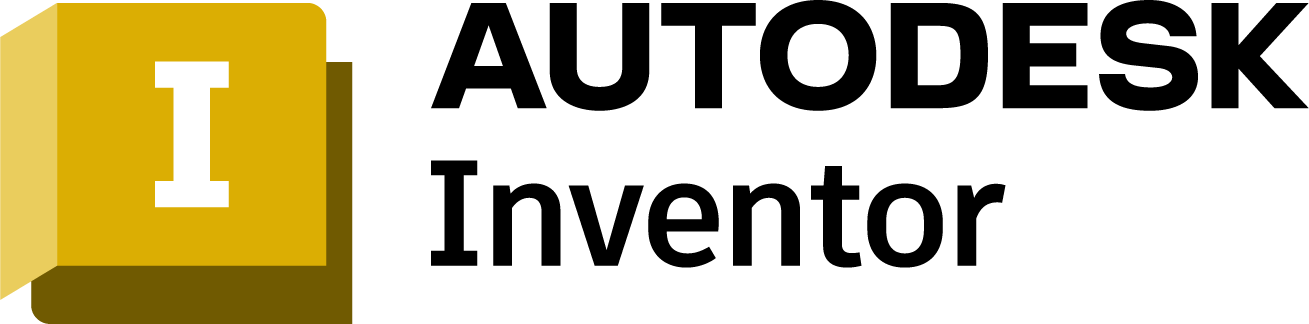
AUTODESK Inventor
Autodesk Inventor เหนือกว่าซอฟต์แวร์สามมิติ ก้าวสู่การจำลองต้นแบบดิจิตอล ด้วยโปรแกรมสำหรับงานออกแบบวิศวกรรมเครื่องกล ออโต้เดสก์ อินเวนเตอร์ ซอฟต์แวร์ออกแบบสามมิติ ที่นำเสนอเครื่องมือสำหรับการออกแบบงานวิศวกรรมสามมิติ การจำลองแบบผลิตภัณฑ์ การสร้างสรรค์เครื่องมือ และการสื่อสารการออกแบบที่มีประสิทธิภาพอย่างครบถ้วน
ฟีเจอร์ครบครันที่จะช่วยให้คุณทำงานออกแบบผลิตภัณฑ์และงานเครื่องกลได้ดีขึ้น
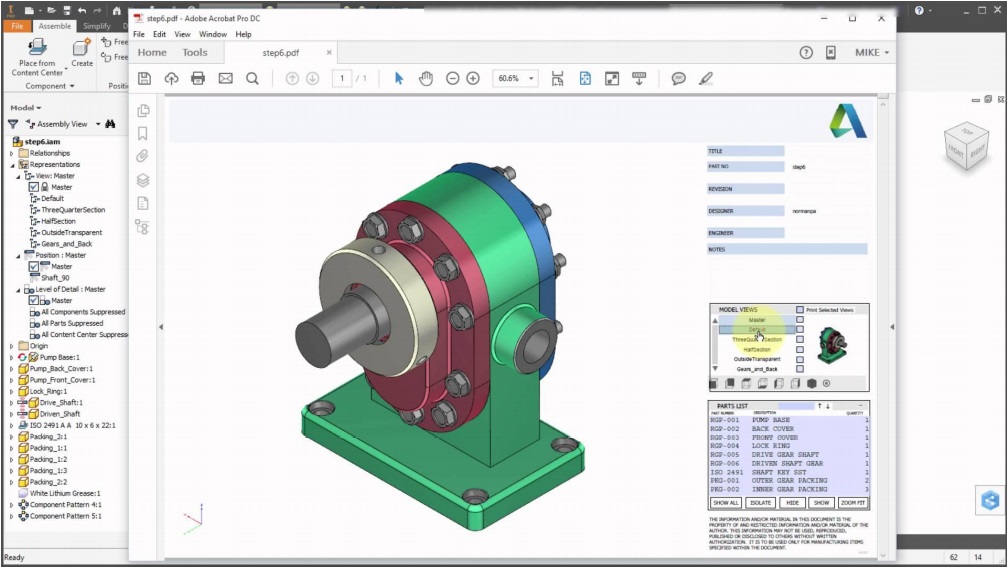
Product design
-
Parametric modeling ช่วยให้คุณสามารถสร้างและแก้ไขโมเดลที่ควบคุมขนาดต่างๆ ด้วยพารามิเตอร์ (Parameter) ได้ง่าย
-
Assembly modeling ช่วยให้คุณสามารถมองเห็นภาพรวมขององค์ประกอบชิ้นส่วน ตั้งแต่เริ่มต้นไปจนถึงการประกอบชิ้นส่วนเข้าด้วยกัน
-
Drawing creation สร้างแบบผลิตได้ถูกต้อง แม่นยำ และมีรายละเอียดระบุที่ชัดเจนเพื่อเข้าสู่การผลิตได้อย่างรวดเร็ว
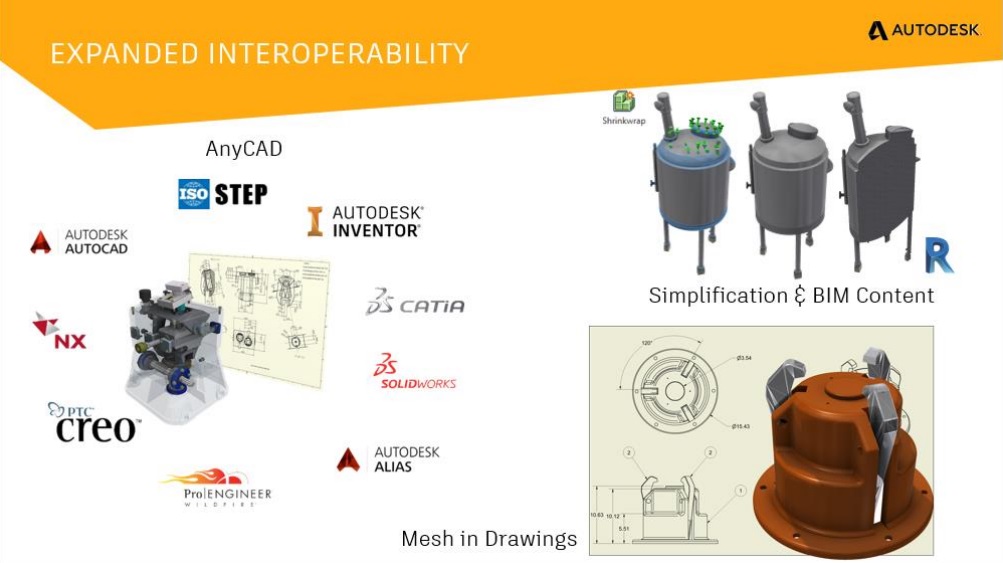
Collaboration
-
Shared view collaboration สามารถทำงานร่วมกันได้แบบออนไลน์ ทุกคนสามารถตรวจสอบ แสดงความเห็นและโต้ตอบได้ ผ่าน URL บน Autodesk viewer
-
Work with non-native dat สามารถนำไฟล์ CAD ประเภทอื่น ๆ เข้ามาใช้งานหรือออกแบบในโปรแกรม Inventor ได้
-
BIM interoperability สามารถนำโมเดลที่ออกแบบด้วย Inventor Professional ไปทำงานต่อในโมเดล BIM สามารถกำหนด Parameter, Properties และ Connector ต่างๆ ของ Family ได้
Design automation
-
Design configurations iLogic จะช่วยให้คุณสร้างโมเดลที่สามารถกำหนดค่าออกแบบให้เป็นไปตามที่ต้องการได้อย่างรวดเร็ว
-
Automated frame design สามารถออกแบบและทดสอบโครงสร้างได้อย่างรวดเร็ว เพื่อช่วยลดเวลาในการสร้างโมเดลที่มีรูปร่างคล้ายกัน
-
Sheet metal สามารถออกแบบและเตรียมผลิตงานแผ่นเหล็กด้วยคำสั่งเฉพาะสำหรับออกแบบโลหะแผ่นทุกรูปแบบ
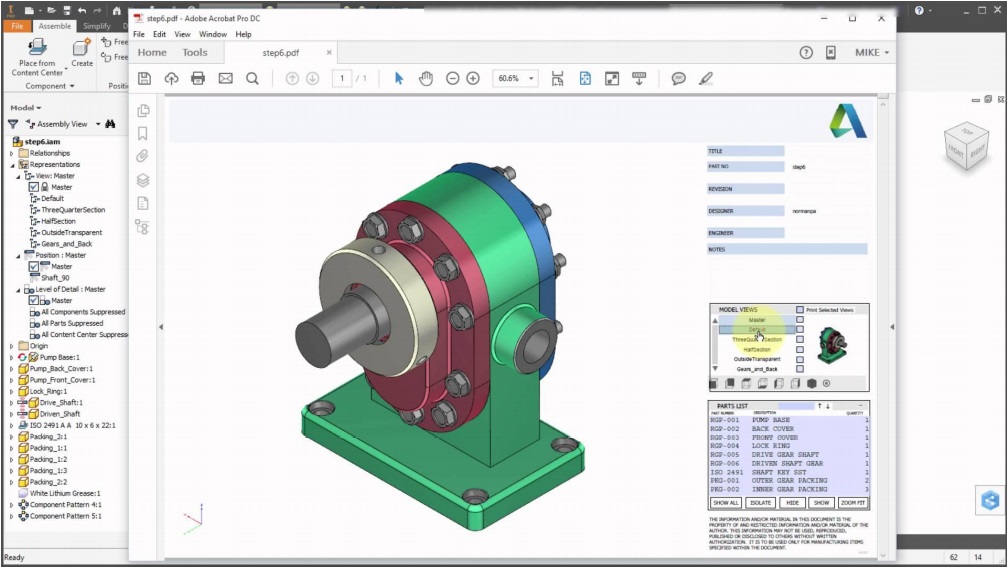
Modeling
-
Model-based definition กระบวนการในการเพิ่มข้อมูล คำสั่ง การระบุเพิ่มเติม ข้อมูลที่จำเป็นทั้งหมดลงในแบบจำลอง 3 มิติโดยตรงข้อมูลนี้จะถูกส่งโดยตรงไปยังกระบวนการประกอบและผลิต
-
Content center สามารถเลือกชิ้นส่วนมาตรฐาน (Standard Part) ที่รองรับมาตรสากลใน Library เพื่อนำไปใช้งานได้ตามลักษณะงานที่ต้องการ
-
Shape Generator สร้างและประเมินตัวเลือกการออกแบบที่มีประสิทธิภาพสูงในไม่กี่นาที

Simulation and visualization
-
Dynamic simulation จำลองวิเคราะห์การเคลื่อนที่ ความเร็ว และความเร่งของชิ้นงานหรืองานออกแบบของคุณ
-
Stress analysis ดำเนินการตรวจสอบชิ้นส่วนอย่างรวดเร็วหรือทำการวิเคราะห์เชิงลึกของผลิตภัณฑ์ทั้งหมดในขั้นตอนใดก็ได้
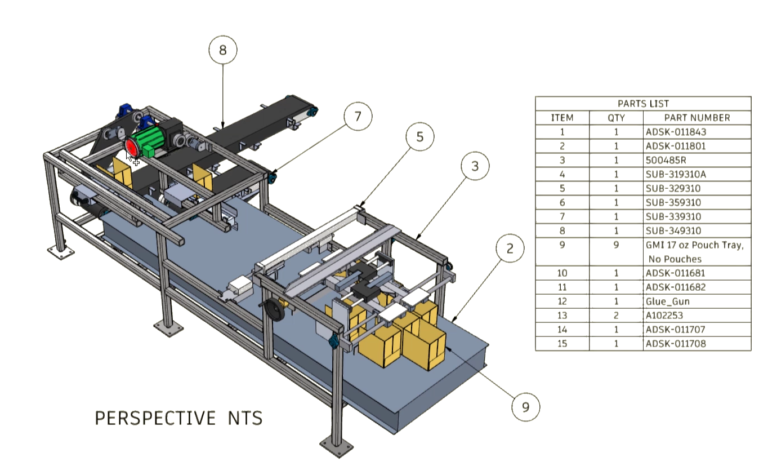
Connected data
- Printed circuit board interoperability ออกแบบ PCB แบบ 3 มิติ เชื่อมการทำงานร่วมกันระหว่างานออกแบบอิเล็กทรอนิกส์กับงานออกแบบทางเครื่องกล
ความต้องการทรัพยากรเครื่องในการใช้โปรแกรม Autodesk Inventor
- System Requirements for Autodesk® Inventor® 2024 Windows
- For Complex Models, Complex Mold Assemblies, and Large Assemblies
| Operating System | 64-bit Microsoft® Windows® 11 and Windows 10. See Autodesk's Product Support Lifecycle for support information. |
| CPU | Recommended: 3.0 GHz or greater, 4 or more cores Minimum: |
| Memory | Recommended: 32 GB RAM or more Minimum: |
| Disk Space | Installer plus full installation: 40 GB |
| Graphics | Recommended: 4 GB GPU with 106 GB/S Bandwidth and DirectX 11 compliant Minimum: See the Certified Hardware |
| Display Resolution | Recommended: 3840 x 2160 (4K); Preferred scaling: 100%, 125%, 150% or 200% Minimum: |
| Pointing Device | MS-Mouse compliant Productivity: 3DConnexion SpaceMouse®, driver version 10.7.0 or later. |
| Network | Internet connection for web install with Autodesk Desktop App, Autodesk collaboration functionality, web downloads, and licensing. |
| Spreadsheet | Full local install of Microsoft Excel 2016 or later for workflows that create and edit spreadsheets. Inventor workflows that read or export spreadsheet data do not require Microsoft Excel. See Inventor Excel Requirements for more information.
Office 365 subscribers must ensure they have a local installation of Microsoft Excel. |
| Browser | Google Chrome™ or equivalent |
| .NET Framework | .NET Framework Version 4.8 or later. Windows Updates enabled for installation. |
| (typically more than 1,000 parts) | |
| CPU Type | Recommended: 3.30 GHz or greater, 4 or more cores |
| Memory | Recommended: 64 GB RAM or greater |
| Graphics | Recommended: 4 GB GPU with 106 GB/S Bandwidth and DirectX 11 compliant See the Certified Hardware |