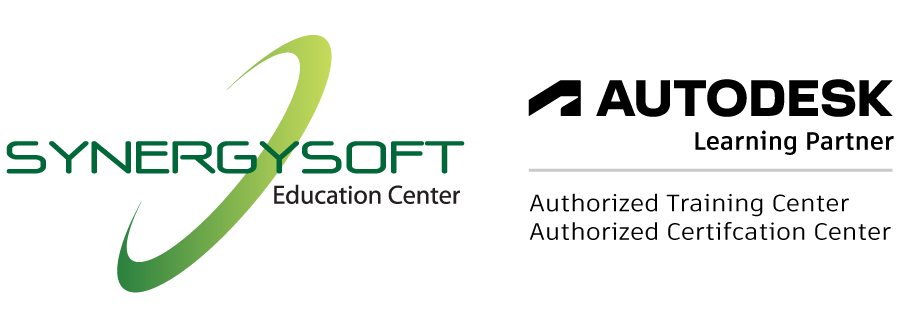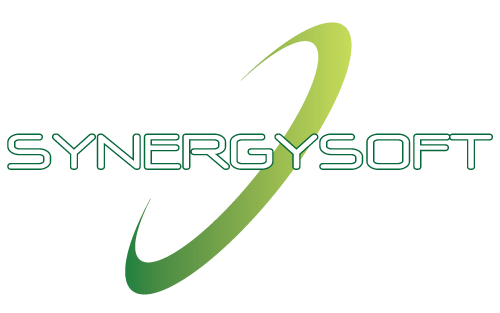คอร์สเรียน Autodesk Inventor สำหรับงานวิเคราะห์การเคลื่อนที่
INV-08 : Autodesk Inventor for Dynamic Simulation Course
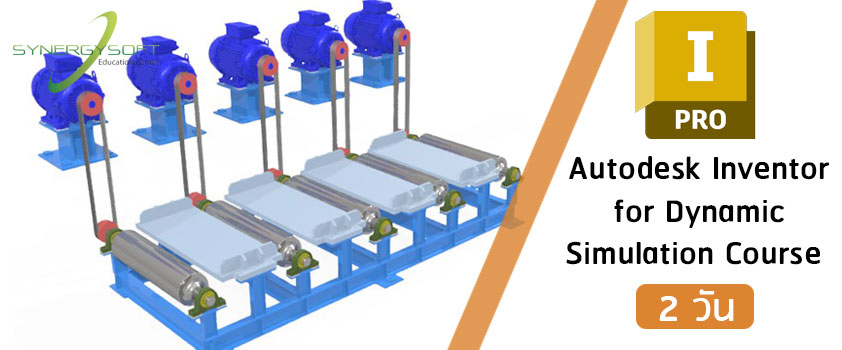
เนื้อหาหลักในคอร์สเรียนนี้
เรียนรู้คำสั่งต่างๆ ใน Dynamic Simulation ที่จะนำไปวิเคราะห์กลไกการทำงานในรูปแบบต่างๆ ของMechanisms เพื่อที่จะหาค่า Positions (ตำแหน่ง), Velocity (ความเร็ว), Acceleration (ความเร่ง), Force (แรง)Moment (โมเมนต์) ของโมเดลที่สร้างไว้
วัตถุประสงค์
เพื่อให้ผู้อบรมได้รับความเข้าใจการเกี่ยวกับการใช้งานฟังก์ชั่น Dynamic Simulation อย่างถูกต้อง และสามารถไปประยุกต์ใช้ในงานของลูกค้าได้
คุณสมบัติผู้เข้าอบรม
- ต้องผ่านการอบรม Autodesk Inventor Essential Course (INV-01) มาก่อน
- ระดับ : เบื้องต้น - ปานกลาง
ค่าอบรม (ราคานี้ยังไม่รวมภาษีมูลค่าเพิ่ม)
- สอนสด 20,000 บาท/คน/คอร์ส (2 วัน) (รวมค่าอบรม ค่าอาหารกลางวัน อาหารว่าง ค่าหนังสือ)
- สอนสดออนไลน์ x,xxx บาท/คน/คอร์ส (2 วัน) (รวมค่าอบรม ค่าหนังสือ)
เนื้อหาในการอบรม
Simulation user interface
- Dynamic Simulation Overview
- Dynamic Simulation WorkFlow
- Standard joints
- Rolling joints
- Sliding joints
- 2D contact joints
Force joints
- Degree of Freedom
- Dynamic simulation setting
- Newton's cradle (Model) เรียนรู้คำสั่งดังนี้
- Automatically convert constraints to standard joints
Restructure parts into subassemblies
- Weld parts together
- Lock the joints' degrees of freedom
- Set initial position of first ball
- Set gravity – external forces
- Create 2D contact between balls
- Set contact properties of balls
- Play – simulate Newton's cradle
- Automatically convert standard joints and rolling joints
- Create other nonstandard joints
- Set initial position
- Define imposed motion by applying constant velocity
- Define friction in joints
- Manually create standard joints
- Weld components together
- Continue manually creating joints
- Set gravity (external forces)
- Define imposed motion using Input Grapher
- Create trace
- Export trace
- Create cam from export trace
- Play simulation based on new cam
Shock up (Model) เรียนรู้คำสั่งดังนี้
- Automatically convert standard joints
- Create other nonstandard joints (Force joint)
- Set gravity (external forces)
- Play simulation
- อ่านค่ากราฟ Output Grapher
Engine (Model) Advanced Simulation Settings
- Joint Setting
- Environmental Constraints
- วิเคราห์ผลลัพธ์จากกราฟ
- Export to FEA
Roller conveyor (Model) เรียนรู้คำสั่งดังนี้
- Setting Assembly
- Automatically convert Constraints to Standard Joints
- Create other nonstandard joints (Belt)
- Setting joints
- Set gravity (external forces)
- Setting Load (external forces)
- การใช้ Simulation Player
- อ่านค่ากราฟ Output Grapher